
0769-8512 9515 (10 lines)  簡體中文
簡體中文

0769-8512 9515 (10 lines)  簡體中文
簡體中文
Have a high-quality core management team and an experienced technical team
Log in to your Ali account, seller center-manage store-click on the decoration shop (PC version)

Enter the decoration interface and click on the template management above. Basically, there are free templates after you have opened the Integrity Pass. If you can't design the homepage by yourself, it is easiest to apply the free templates directly. Open the exclusive template of Chengxintong, find a template that you like and fit your industry's products, and apply it to Wangpu

After applying it to Wangpu, we can see that the general template of the store has come out, but the content except the product is ours, the other content is the template, which requires us to replace these contents with ours. We first write down the places that need to be replaced in the entire store, first use the graphics software to make these pictures, and then replace the pictures on the template.
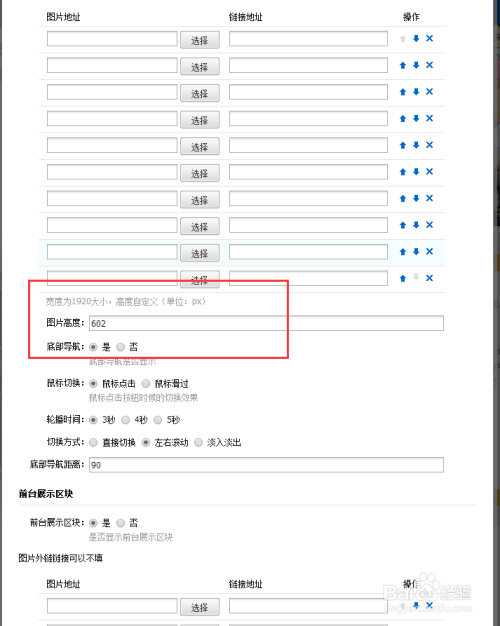
After the picture is made, change it from top to bottom. The first is the shop’s shop posters, carousel pictures, main products, etc. The template of each shop is composed of several modules, and there is a setting on the right side of the module. Set there for replacement, design, and adjustment.
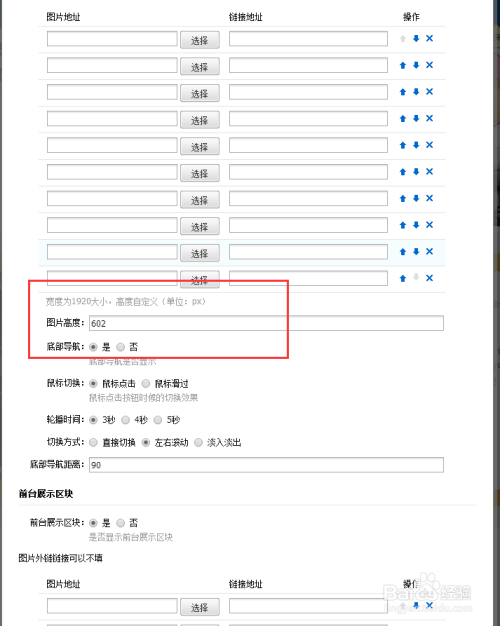
Replace the content that needs to be updated, then the whole shop will be decorated even if the decoration is complete. If the content is not perfect, we can add other sections according to our needs, click Add section, and add the content that needs to be displayed, such as coupons , Industrial and Commercial Network Supervisor, Full Screen Carousel, Agency Policy, Custom Content, etc.

After the replacement is completed, the decoration of the entire store has been completed. This is a very simple decoration using templates. There are other paid templates available on Ali. The decoration steps are the same as those of applying free templates. If you want a more personalized design, such as: the entire shop is full-screen, with animation effects, action special effects, etc., then you need to use some decoration tools or code to decorate.


1. Taobao shop decoration has two modes:
1) Normal mode 2) Wangpu mode
2. The following common sense for Taobao shop decoration is for reference:
1) Taobao shop decoration usually includes: shop logo, classification, signature, announcement, detail page description, etc.
You can purchase the above 5 pictures (templates or codes) in this store according to your needs, or you can purchase the whole store's finished package;
2) The homepage of Taobao shop cannot be changed, you can only choose settings from several styles provided by the system;
3) The product detail page description template is a beautification template for each specific product introduction page. It is a piece of code that you will use every time you publish the detail page. If you want to use a template for a detailed page that is already on the shelf, you also need toEdit and modify product descriptions one by one (equivalent to re-listing);
4) The product detail page description template is not equal to the "shop template", the description template is only displayed on the product introduction page.
The seven most decorated locations for online shop decoration
a. Product detailed page description template: The description template of the detailed page is used on the product description page, which is to open a specific product to see the page. Many novices think it is used on the home page of the store. Please make no mistake! The function of the line page description template is to make your product description page more beautiful and standardized;
b. Shop announcement: it is the announcement board in the upper right corner of the shop homepage;
c. Shop logo: it is the shop logo in the upper left corner of the shop;
d. Category column: The category column on the left side of the shop homepage can be used to set text categories in Manage My Shop. The decoration is to classify your text into pictures;
e. Store music: customers can hear wonderful music as soon as they open your store;
f. Counter: It can accurately record how many customers visit your shop every day;
g. Forum avatar and signature: This is used when posting in the Taobao community.
Specific steps or methods
First enter Taobao official website through Baidu and 360 search

After logging in, click on "Seller Center" on the top right
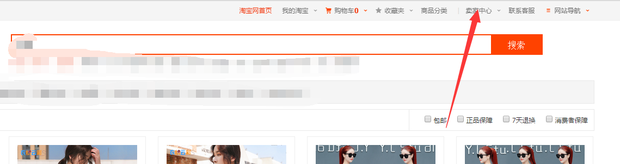
Click in the shop management, shop decoration

Click PC-side decoration

Place the mouse on the right, and the homepage decoration option will come out, click on it

Click "Edit" in the upper right corner

If you want to upload the picture yourself, click the custom shop sign, and then click upload picture
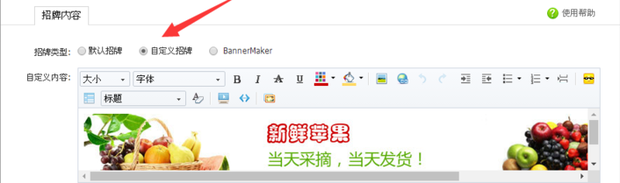
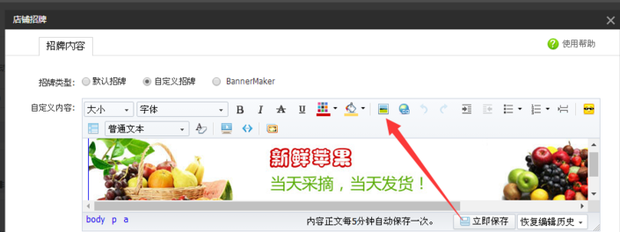
The picture address here must be the picture address of Taobao picture space, and the next step is to get the address.
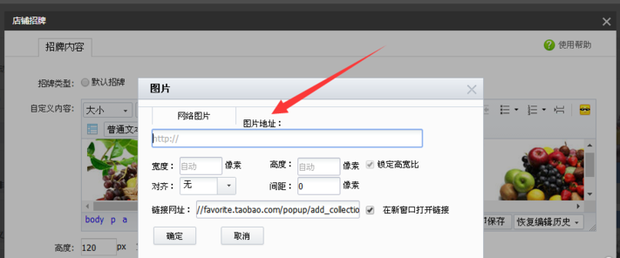
Click "Picture Space", and then click "Upload Picture" on the new page
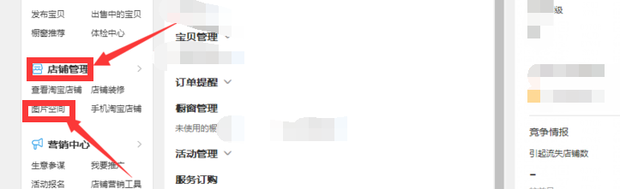

After uploading the picture you want to make the homepage of the store, place the mouse on the picture and click the chain icon

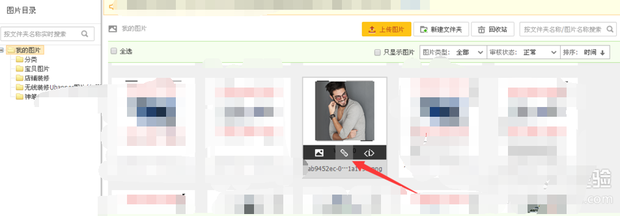
Then you can copy the picture address and paste it.
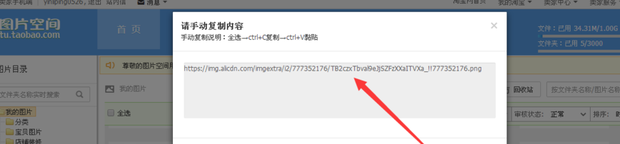
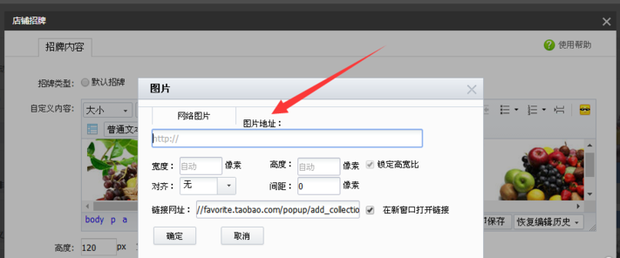
The picture carousel is similar to the shop sign, also click the edit in the upper right corner
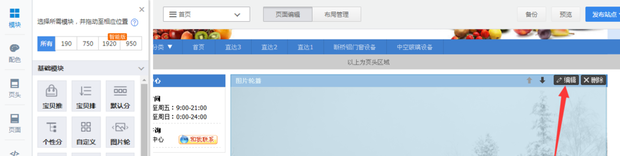
Then upload the image address of the carousel

Add a piece of the follow-up product and add it in the background.

Open Alibaba, enter the account number and password first.
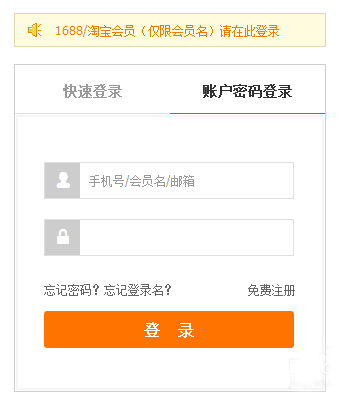
After entering the backstage, find my Ali-Management Shop.
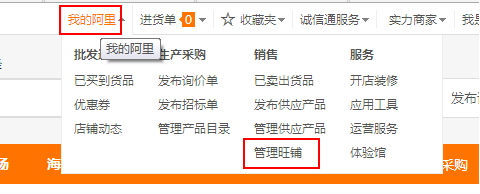
Click on Wangpu Decoration

In the shop decoration, you can decorate for free or enter the PC version of the shop. Including page management, template management, custom styles, etc., you can also add sections, and click Publish after completion.
